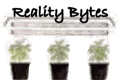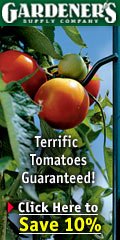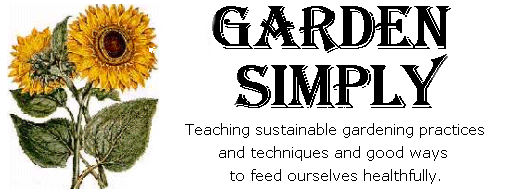
|
| Home | Reading Room | Newsletter | Reminders | Technique | Nursery |
| News | Sustainable Gardening | Trees & Shrubs | Flowers | Composting | Soil |
| Shopping | Tools | Books | How To's | Practical Advice | Children | IPM |
Home
Protecting Your Computer From Virus Attacksby John GeeAnecdotal evidence points to a definite increase in computer virus activity in the online gardening community. A very active virus strain at the moment is Klez (strictly speaking a worm). It is estimated to currently infect about 7% of all PC's worldwide. Its spread is assisted by the fact that it looks at email data in the infected computer and not only selects an address to email itself to (a common method of spreading) but it also selects an email address to pretend that the infected email that it sends out has come from. So you can receive an infected email supposedly from:
when in fact it is from Person B (who you do not know). To help our readers we have prepared this very brief, nuts & bolts article on protecting your computer from a virus attack. How to protect yourself:
Hoaxes: As if coping with the real virus menace was not enough there have been many hoax virus scares. If you receive a warning email that a particularly vicious virus is on the loose and you suspect that it is a hoax (two clues are the often dramatic nature of the supposed "virus" and a request for you to forward the "warning" to everyone that you know) check out Symantec's list of hoaxes
|
| Reading Room | Trees and Shrubs | Flowers | Composting | Soil | Nursery |
| Shopping | Books | Tools | News | Internet Gardening | Links | Support |
| Vermicomposting | Pest Management | How To's | Practical Advice | Children |
| Home | Newsletter | About Us | Support | Contact |
|
GardenSimply.com | All Rights Reserved 2005 |
|
FREE
Garden Journal!! Join "Garden Notes" and plan for Harvest
Success as you track and record your gardening progress. Your Free Personal
Garden Journal includes printable pages making it easy for you to:
|
|
|
|
|
|
|
|
|
|
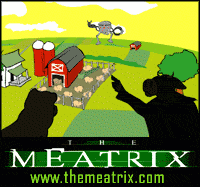
|
|
|
|