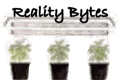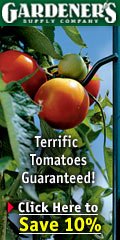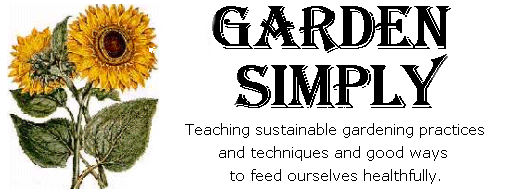
|
| Home | Reading Room | Newsletter | Reminders | Technique | Nursery |
| News | Sustainable Gardening | Trees & Shrubs | Flowers | Composting | Soil |
| Shopping | Tools | Books | How To's | Practical Advice | Children | IPM |
Home
5 Minute Technical Tips to Get the Most out of Your Computer
by John GeeThis is something which tricks many (even experienced) web surfers.The software on your home computer stores copies of web pages in its memory to enable you to surf faster. It will call that stored page up under many circumstances rather than check to see if the page has been updated. If the page has changed ( eg Sept edition replaced with Oct. edition ) then the user may be unaware and will read the outdated page supplied by their browser software. Often internet service providers also store web pages on what is called a proxy server. Pages on the proxy server can be "served" up even though they are out of date.
The solution is that when you feel that this is occurring, bring up the
relevant page |
| Reading Room | Trees and Shrubs | Flowers | Composting | Soil | Nursery |
| Shopping | Books | Tools | News | Internet Gardening | Links | Support |
| Vermicomposting | Pest Management | How To's | Practical Advice | Children |
| Home | Newsletter | About Us | Support | Contact |
|
GardenSimply.com | All Rights Reserved 2005 |
|
FREE
Garden Journal!! Join "Garden Notes" and plan for Harvest
Success as you track and record your gardening progress. Your Free Personal
Garden Journal includes printable pages making it easy for you to:
|
|
|
|
|
|
|
|
|
|
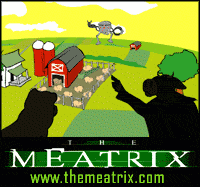
|
|
|
|